Introducing GCSD5
In this article we will present the GCSD5, its most relevant characteristics, the basic composition of GCSD5 and in subsequent articles I will write about applications, connection to other data links and other interesting details.
The GCSD5 electronics are specifically designed and manufactured to broadly fulfill the functions of a portable ground station. It is the evolution of the larger and more powerful GCSD4.
A design with personality that makes it desired by any pilot.

It is not a casual integration with equipment from various brands. It is not a PC with a standard RC transmitter disassembled in the suitcase.
Prepared for Radio Control, telemetry and HD Video, it does not internally include radio systems or data Links in order to better adapt to different applications using the most appropriate radio systems at all times.
GCSD5 is normally used with XLRS systems although it can be used independently with almost any other system such as an HM30.
It can be used to control UAVs (unmanned aerial vehicles), drones, USVs (unmanned surface vehicles), UGVs (unmanned ground vehicles), robotics and industrial vehicles.
It is prepared for automatic or manual control since it has two joysticks and multiple buttons. It also has a third auxiliary joystick with which you can control a video camera with zoom and photo button.
You can order models with customized features such as more powerful PCs, buttons with specific screen printing, special functions, etc.
GCSD5 Composition:
GCSD5 is made up of several blocks:
• Control panel, displays
• PC
• Video
• Stop/Start, connections
• Battery
• Suitcase
Control Panel: It is the part of Joysticks, buttons and displays.
It is used to drive or control the vehicle manually.
With two main Joysticks and a specialized auxiliary Joystick to control a video camera, 2 microJoysticks, multiple buttons, switches, potentiometers and encoders. Enough to control almost any vehicle.

With dedicated electronics composed of 4 microcontrollers and several PCBs, the control system does not depend on the PC and makes operation much safer.
The electronics have reserves for more switches and buttons in the case of custom systems.
The additional Joystick is foldable.
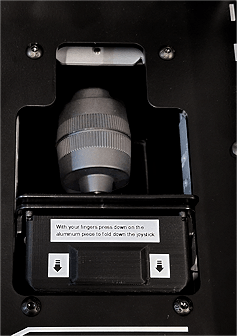
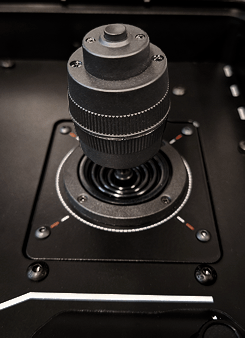
Displays:
The displays report directly on the vehicle’s telemetry system and data.
In the GCSD5 the displays are designed as instruments since they can display any information that circulates through the internal data bus called RCBus. With new firmware versions, new and more sophisticated functions will be implemented. This also gives many possibilities for custom systems.
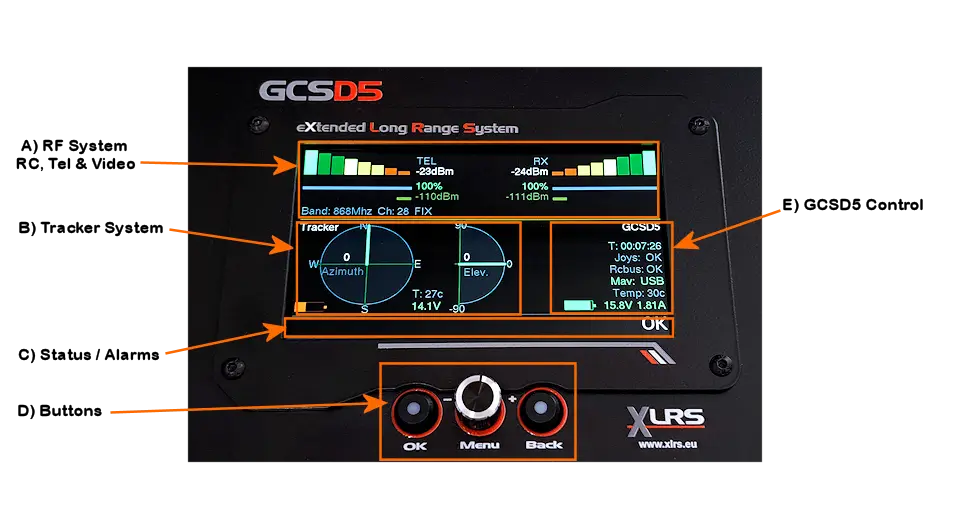 In the case of GCSD5 connected to an XLRS system, the central display reports on the radio, telemetry and video systems, as well as the SATPRO tracker antenna, GCSD5 status and battery status.
In the case of GCSD5 connected to an XLRS system, the central display reports on the radio, telemetry and video systems, as well as the SATPRO tracker antenna, GCSD5 status and battery status.
It has a sophisticated system of messages and alarms on many parameters of the vehicle and the ground system as well as monitoring of multiple parameters so that the pilot can better focus on the mission.
In future versions it is planned to be tactile, further expanding its possibilities.

There are two auxiliary displays that inform about the position of the Joysticks, encoder and potentiometer values as well as the activation of the buttons and switches.
INSI15 instrument:
The i15 instrument controls the sound part of the control system and the PC, as well as the 5.8Ghz analog video receiver (depends on models) and displays radio and SATPRO data as a copy of the tracker antenna screen. It also controls the temperature of the video subsystem with a local fan.

PC:
From the PC you can use any mapping software, that supports the Mavlink telemetry protocol, such as Mission Planner, QGroundControl, uGCS or similar, to be able to plot routes, establish waypoints and program specific tasks for your vehicle if you use an compatible autopilot (Cube, Pixhawk, APM or similar).
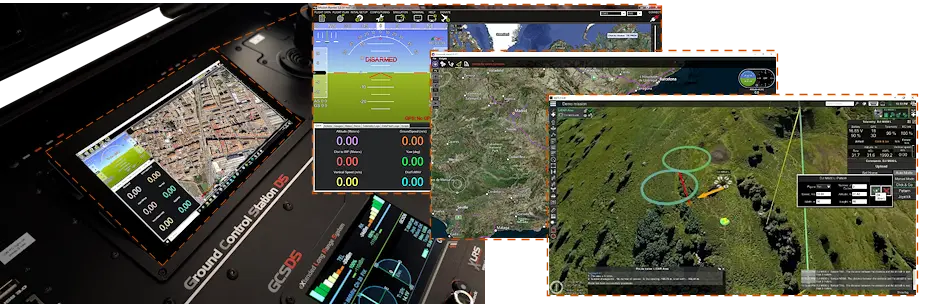
By default it has a LattePanda 2 Alpha with Windows with a 7″ touch screen. To use Mission planner or Qground Control it has plenty of power.
For custom models, more powerful models can be incorporated.

PC based on Intel Core™ m3-8100Y, is a Dual-Core 1.1GHz CPU that bursts up to 3.4GHz, Intel® UHD Graphics 615 integrated into the processor deliver enhanced media conversion, fast frame rates, and 4K Ultra HD (UHD) video.
Intel® Core™ M3-8100Y, Dual-Core, 1.1-3.4GHz.
Intel® UHD Graphics 615.
8GB Memory.
Dual-Band 2.5GHz/5GHz Wi-Fi & Bluetooth 4.2 & Gigabit Ethernet.
Windows 10.
Touch Display 7″, IPS, 178º visual angle, 1024×600 high resolution.
Display Panel:
IPS LED video screen 17.3″ Full HD 1920 x 1080 @60Hz, high brightness with 600-1000 nits and 1000:1 high contrast and 178º viewing angle.

From the screen you can view the vehicle’s video or have a second screen for the PC. The display panel has a button to select between HDMI input for the video or auxiliary devices or HDMI for the PC.
Stop/Start, connections:
GCSD5 on the control panel has a key to start and stop the entire system.
It independently has a button to start the PC.
It has 2 USBs, one ethernet for SATPRO at the moment only for video and another gigabit ethernet for the PC. An SPPM OUT output is used for the simulator, to connect a third-party data link or for a standard RC transmitter.
There is a connector for battery charging.
SPPM INP serves as a trainer, co-pilot or observer command and input for external devices.

Battery, Charger:
It incorporates a 4S/14.8V/9600mAh Li-ion battery, which has a protection circuit to prevent over-consumption, low and high voltage as well as charging current control.
 Approximate duration of 5 hours of continuous use, you can also continue working with the GCSD5 while charging the battery.
Approximate duration of 5 hours of continuous use, you can also continue working with the GCSD5 while charging the battery.
The charger is supplied with the system. The GCSD5 can be used while the battery is charging.
Suitcase:
Is delivered with a robust suitcase with protective foam, you can take your GCSD5 anywhere safely, your equipment will be protected and ready for use in minutes.
Robust suitcase, dustproof and airtight, watertight with MIL-STD and IP67 certification.
Automatic air pressure compensation valve.
Temperature resistant from -40 ° to + 80 ° C.
Rubber handle for easy transport, optionally a transport belt can be used.
Made from Ultra High-Impact ABS plastic.
2 eyelets for padlocks (Ø 7.62 millimeters).
Dimensions: 51.0 x 41.9 x 21.5 centimeters.
Weight: 13Kg.

RCBUS (Side connector):
For communication with TX radio module (WMX481), Antenna Tracker SATPRO and other XLRS devices.
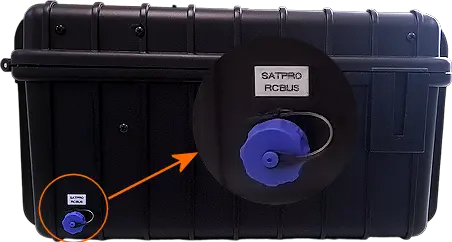
For more information you can access web page GCSD5 or the GCSD5 manual.
In a future article we will talk about the applications, connections and equipment normally associated with a GCSD5.
XLRS: The Trusted Brand in Long Distance for RC

Custom Solutions for Specific Needs
 We develop customized products according to the specific requirements of our clients, a highly valuable service for manufacturers and integrators of autonomous vehicles and drones.
We develop customized products according to the specific requirements of our clients, a highly valuable service for manufacturers and integrators of autonomous vehicles and drones.
Support and Ease of Use for All Experience Levels
We understand that many of our customers may not be specialists in remote control and telemetry systems. Therefore, we supply our XLRS products pre-configured to ensure quick and easy commissioning.
Training and After-sales Support
To ensure that all our users can get the most out of the XLRS system, we are developing a unique training and consultancy service, initially available to customers with bespoke systems.
Discover More and Connect with Us
 We invite you to explore our range of products and read interesting articles on our website: www.xlrs.eu.
We invite you to explore our range of products and read interesting articles on our website: www.xlrs.eu.
You can see prices and make purchases directly through our online store.
We ship worldwide.
For online technical consultations 24/7, use the chatbot with AI specialized in systems
For any questions, you can contact us by email at sales@dmd.es or by WhatsApp at +34 615 18 50 77.
Innovative Technical Service with AI

Since January 2024, we are pleased to offer 24/7 technical service with support in more than 80 languages through an AI-based chatbot specialized in XLRS products. Visit our website to try it: it is fast, efficient and multilingual, designed to provide accurate and timely responses.
Shop XLRS
Still not subscribed to the XLRS newsletter? Subscribe to the newsletter to receive information on all the news!!
[grwebform url=”https://app.getresponse.com/view_webform_v2.js?u=QQJMl&webforms_id=47531405″ css=”on” center=”off” center_margin=”200″/]














Leave a reply
You must be logged in to post a comment.